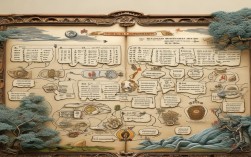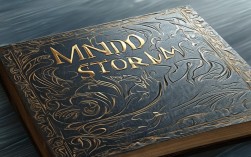Of course! Here is a comprehensive guide to mind maps in English, covering the core concepts, how to create one, a detailed example, and a list of useful tools.
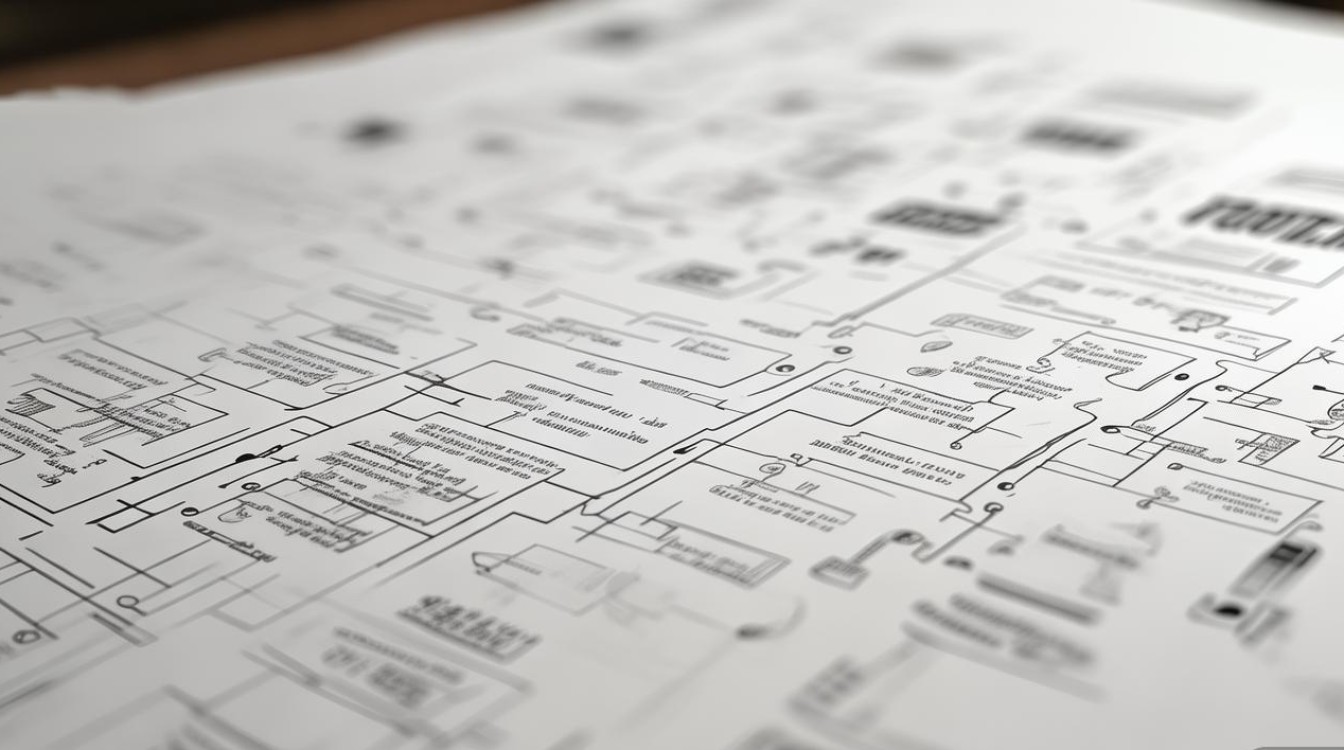
What is a Mind Map?
A mind map is a visual thinking tool used to structure information, analyze concepts, and generate new ideas. It is a diagram that connects information around a central concept, much like the branches of a tree grow from a central trunk.
The creator of the modern mind map is Tony Buzan, who developed it in the 1970s based on how our brains naturally think—radiating outwards from a central point.
Key Characteristics of a Mind Map
A well-structured mind map typically includes the following elements:
- Central Idea: The core topic or problem is placed in the center of the page. It's usually represented by an image or a single keyword to make it more memorable.
- Main Branches (Key Themes): These are the primary ideas that radiate outwards from the central idea. Each branch corresponds to a main theme or category.
- Sub-branches (Details): These are smaller branches that extend from the main branches. They represent specific details, examples, or supporting ideas related to the main theme.
- Keywords: Use single words or very short phrases instead of long sentences. This encourages conciseness and helps with quick recall.
- Images, Colors, and Symbols: These are crucial for enhancing creativity, memory, and engagement. Colors help to organize and differentiate between branches, while images make the information more vivid.
- Connections: Lines connect the central idea to the main branches, and the main branches to the sub-branches, showing the relationships between different pieces of information.
How to Create a Mind Map: A Step-by-Step Guide
Here is the process for creating a mind map by hand or digitally.
Step 1: Start with the Central Idea
- Place a blank paper in landscape orientation (horizontal).
- Draw or write your central topic in the middle of the page. Use an image if possible. For example, if your topic is "Travel," you could draw a simple airplane or suitcase.
Step 2: Add the Main Branches
- From the central image, draw thick, curved branches radiating outwards like the spokes of a wheel.
- Label each main branch with a key theme. For "Travel," main branches could be: Destination, Transportation, Accommodation, and Activities.
Step 3: Develop Sub-branches
- From each main branch, draw thinner, curved sub-branches.
- Add specific details to these sub-branches. For example, under Transportation, you could have sub-branches like Airplane, Train, and Car.
Step 4: Use Keywords and Images
- Throughout the map, use only keywords or short phrases.
- Add small icons, symbols, or drawings to make the information more visual and easier to remember.
Step 5: Use Color Coding
- Assign a different color to each main branch and all its associated sub-branches. This helps to visually group related information and makes the map easier to read.
Step 6: Review and Refine
- Step back and look at your mind map. Add any missing connections or ideas. You can cross-link branches with dotted lines to show relationships between different themes.
Example: Mind Map for "Planning a Vacation to Japan"
Here’s what a mind map for this topic might look like in text form.
Central Image: A simple drawing of Mount Fuji or a Japanese Torii gate.
Main Branches (in different colors):
-
🗾 Destination (Japan)
- Tokyo
- Shibuya Crossing
- Senso-ji Temple
- Kyoto
- Fushimi Inari Shrine
- Arashiyama Bamboo Grove
- Osaka
- Osaka Castle
- Dotonbori
- Tokyo
-
✈️ Transportation
- International Flight
- Book 3 months ahead
- NRT or KIX airport
- Domestic Travel (Japan)
- Shinkansen (Bullet Train)
- JR Pass
- Local Subway
- International Flight
-
🏨 Accommodation
- Ryokan (Traditional Inn)
- Experience Tatami mats
- Onsen (Hot spring)
- Business Hotel
- Convenient & affordable
- Near train stations
- Airbnb
More space & kitchen
- Ryokan (Traditional Inn)
-
🍣 Food & Culture
- Must-Try Foods
Ramen, Sushi, Tempura
- Cultural Etiquette
- Slurp noodles loudly
- Take off shoes indoors
- Learn Basic Phrases
- Konnichiwa (Hello)
- Arigatou (Thank you)
- Must-Try Foods
-
📝 Logistics
- Passport & Visa
- Pocket Wi-Fi / SIM Card
- Travel Insurance
- Currency (Yen)
Benefits of Using Mind Maps
- Enhances Memory: The combination of images, colors, and spatial organization helps information "stick" in your brain.
- Boosts Creativity: The non-linear structure encourages you to make new and unexpected connections between ideas.
- Improves Organization: It provides a clear overview of a topic, making it easy to see the big picture and the details at the same time.
- Simplifies Complex Information: It breaks down large, complicated topics into manageable, bite-sized pieces.
- Aids in Problem-Solving: It helps you explore all aspects of a problem from different angles.
Popular Digital Mind Mapping Tools
While you can create mind maps with pen and paper, digital tools offer advantages like easy editing, collaboration, and templates.
- Miro: An excellent online whiteboard platform perfect for collaborative mind mapping and brainstorming.
- Mural: Similar to Miro, Mural is a powerful visual collaboration tool with great mind mapping features.
- XMind: A very popular and feature-rich desktop and mobile application. It offers various styles (like fishbone, logic charts) and export options.
- Coggle: A simple, intuitive, and web-based tool that is great for beginners and for creating beautiful, colorful maps.
- MindMeister: A user-friendly online tool that integrates with Google Drive and offers real-time collaboration.
- Ayoa: Combines mind mapping with task management, allowing you to turn your ideas into actionable tasks.
This guide should give you everything you need to start creating effective and powerful mind maps in English!